Getting Pithos to run in OpenSUSE Tumbleweed

Pandora is a fantastic service which allows folks to easily stream and discover music. On many platforms Pandora has official supported applications which allow a user to stream music using a desktop applet instead having to run everything through a web browser. Sadly the folks at Pandora have not taken the time build such an applet for Linux. That said, the community has a number of great alternatives and my personal favorite is "pithos".
Pithos is a simple application to install and can be done with the ONE command.
sudo zypper install pithos
Once pithos is installed start the application and enter your Pandora credentials.
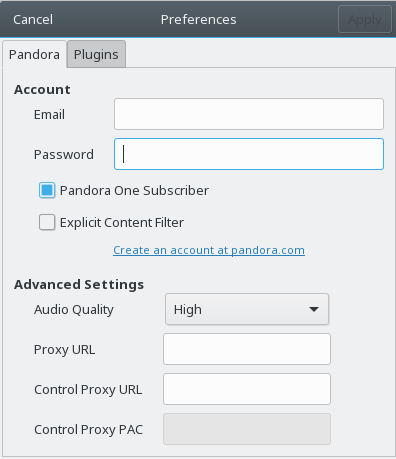
That's it, hopefully... If you run into an issue stating that a codec failed to install and looks like this:
The required codec failed to install. Either manually install it or try another quality setting.
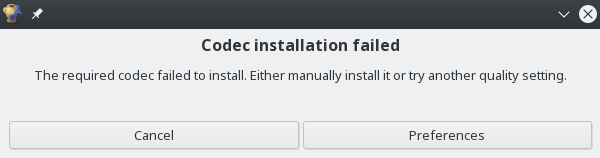
Sadly there's nothing in the preferences that can resolve this and this error is rather misleading. If you launch pithos from the CLI in debug mode pithos --debug you'll see something looks like so, which indicates that the applet is failing to load the MP3 codec.
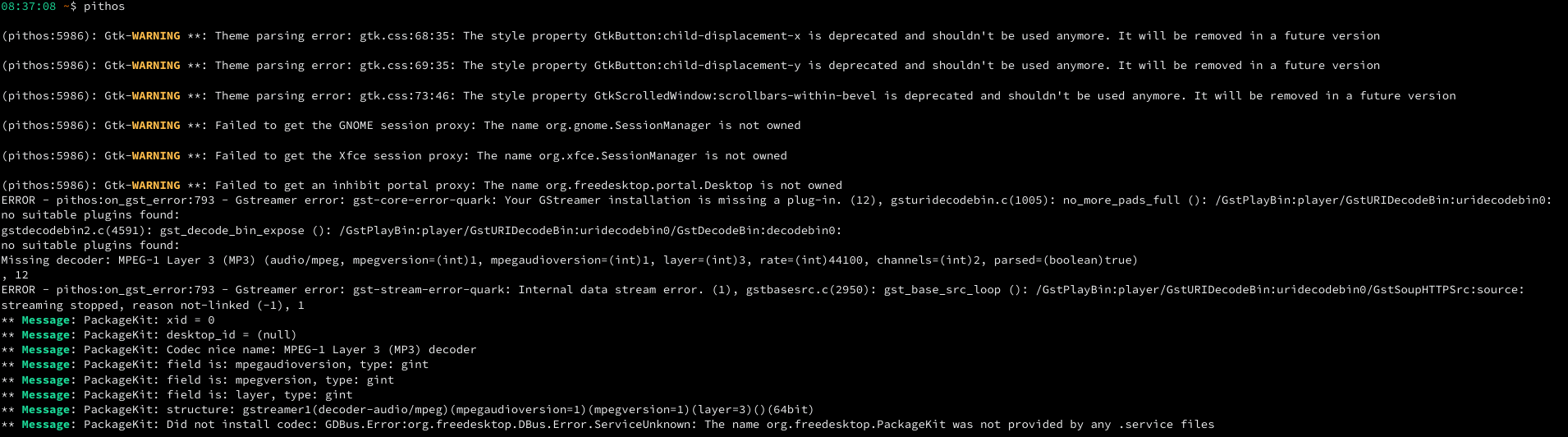
To resolve this we need to install the gstream mp3 codec which is provided by the gstreamer-fluendo-mp3 package.
sudo zypper install gstreamer-fluendo-mp3
Once that package is install pithos will work flawlessly.
